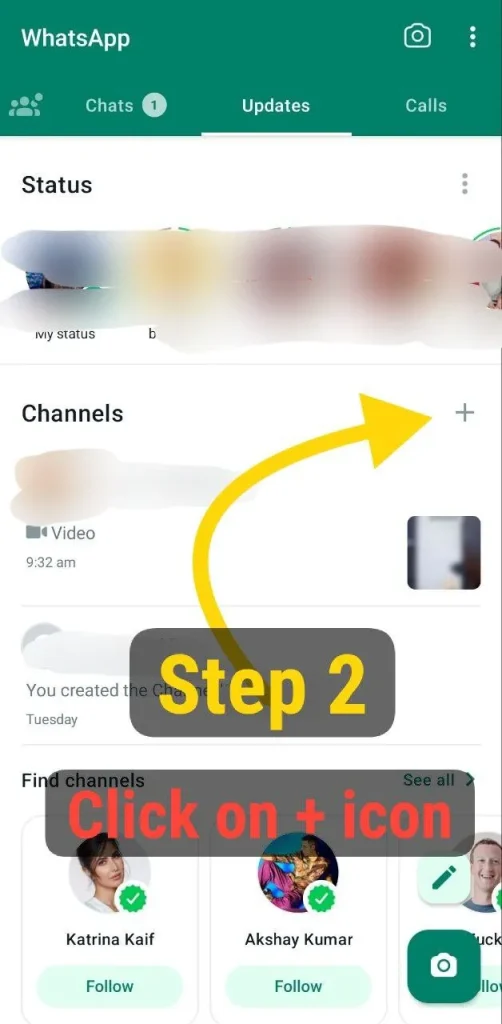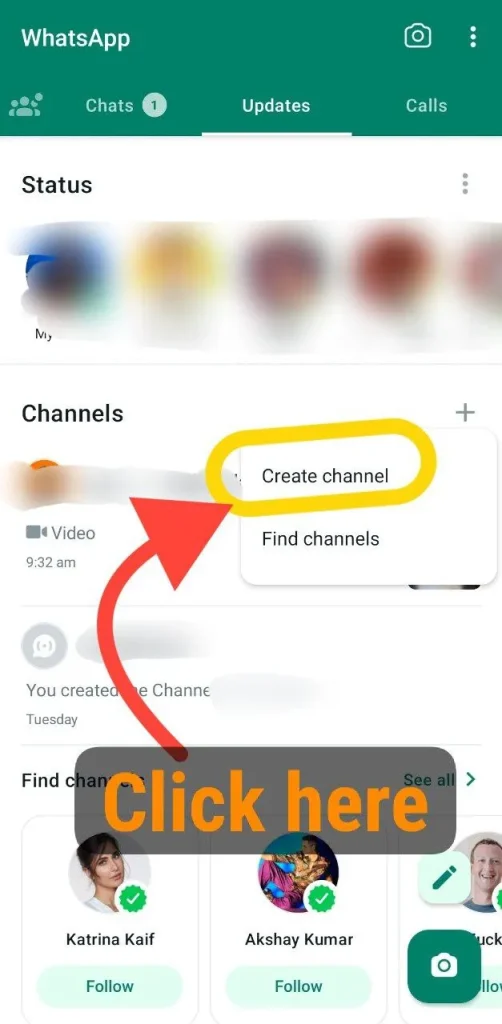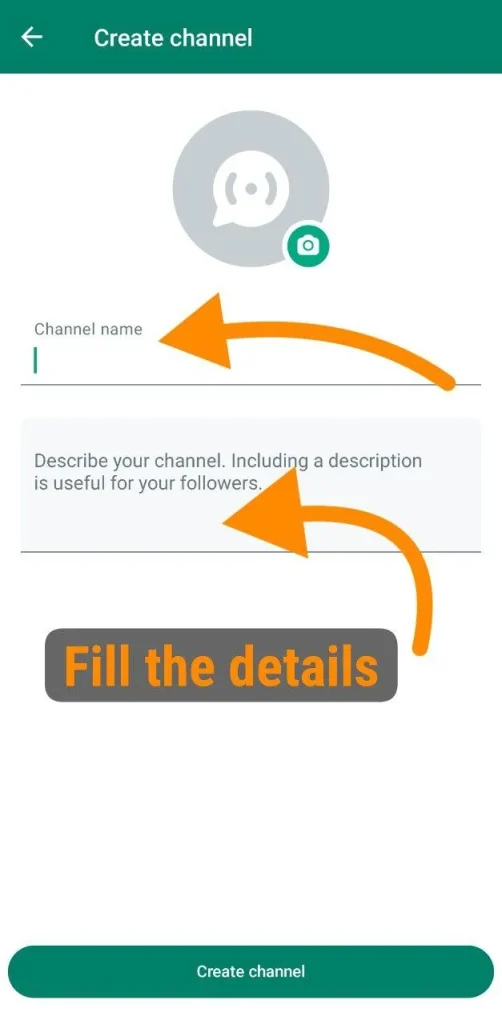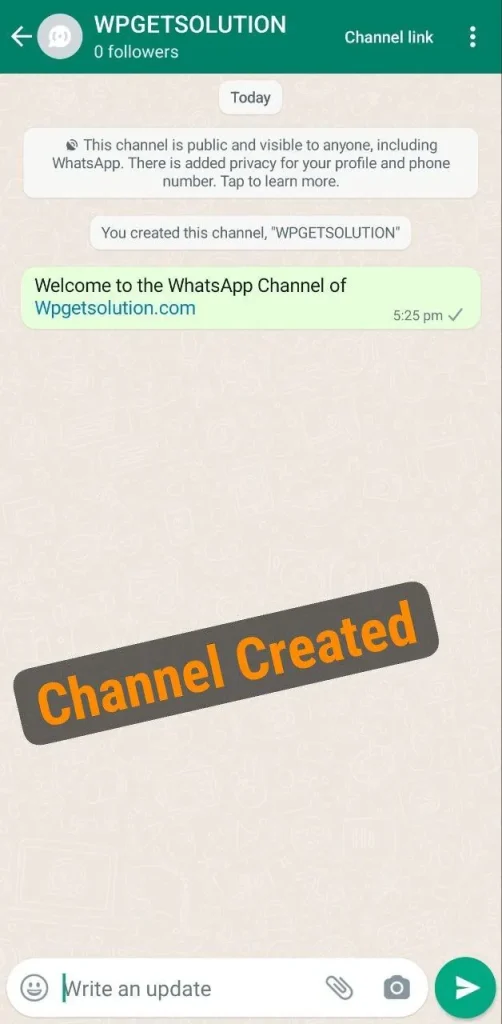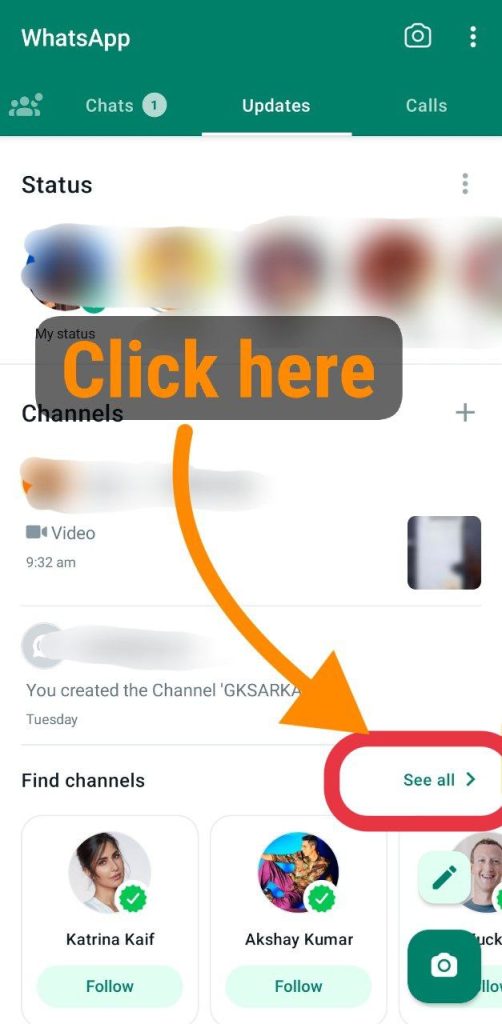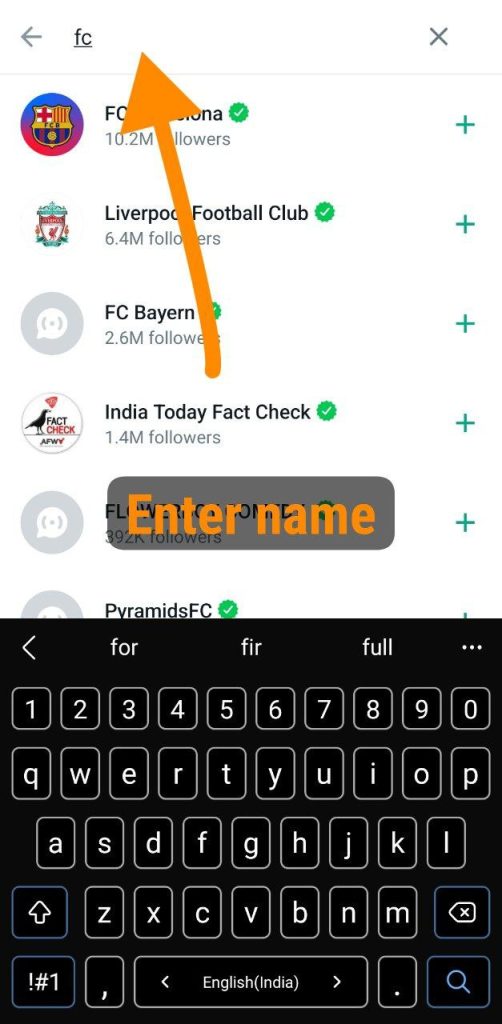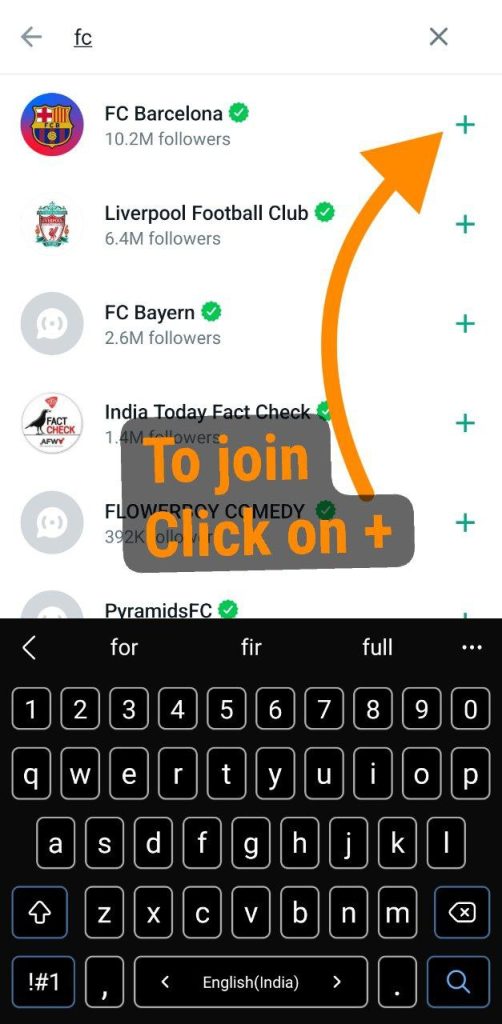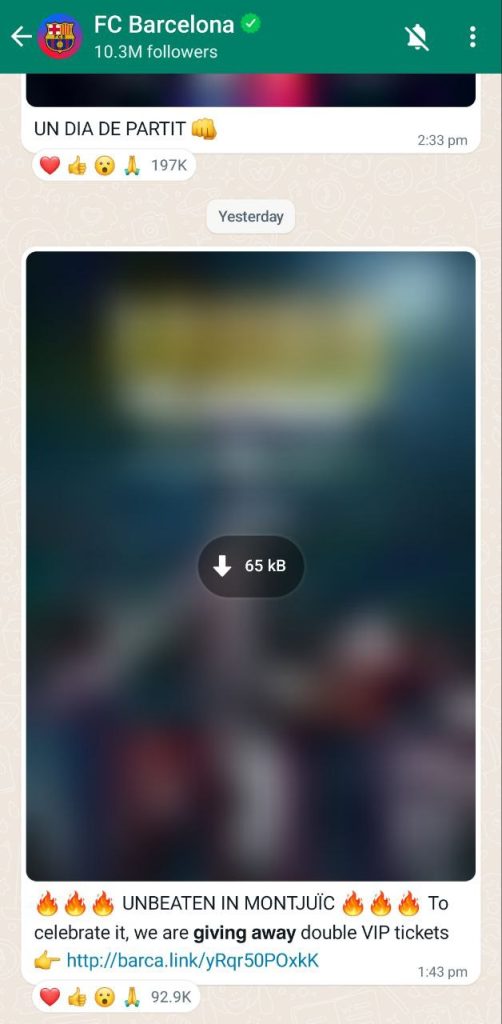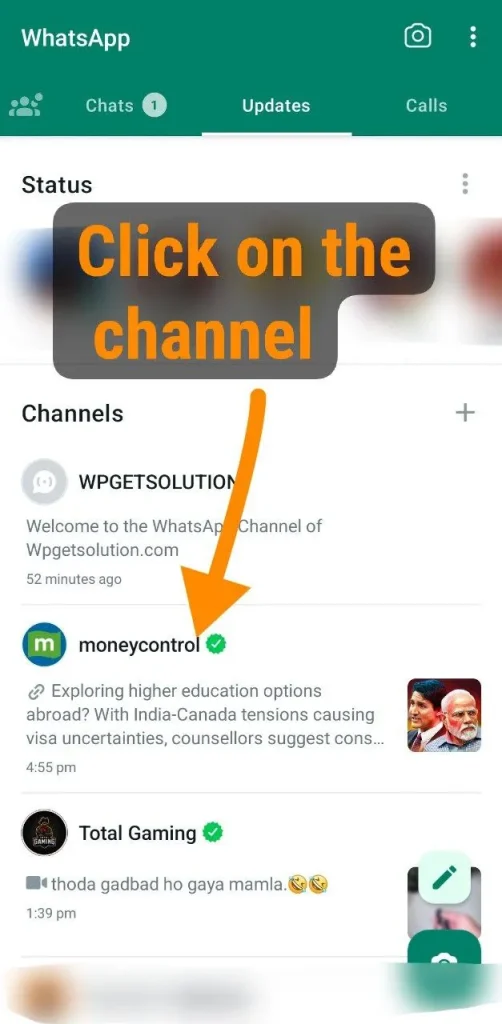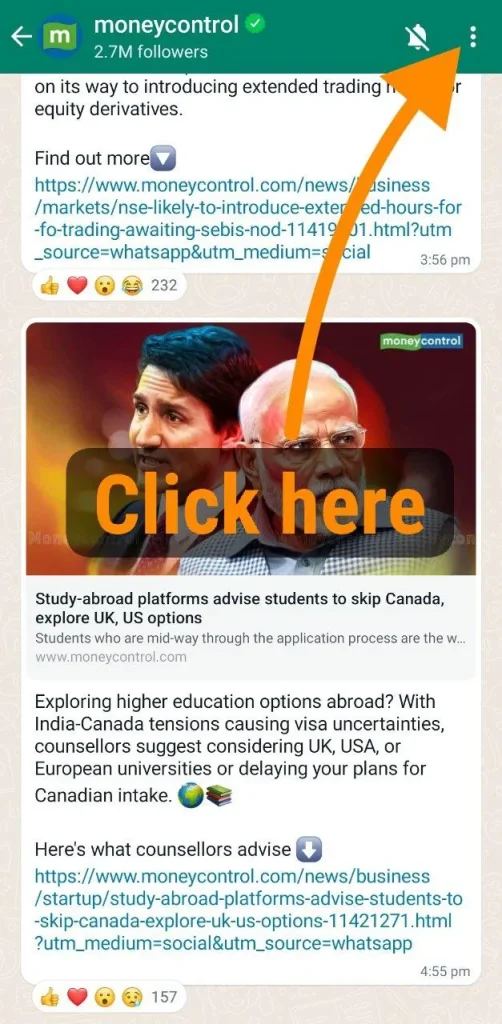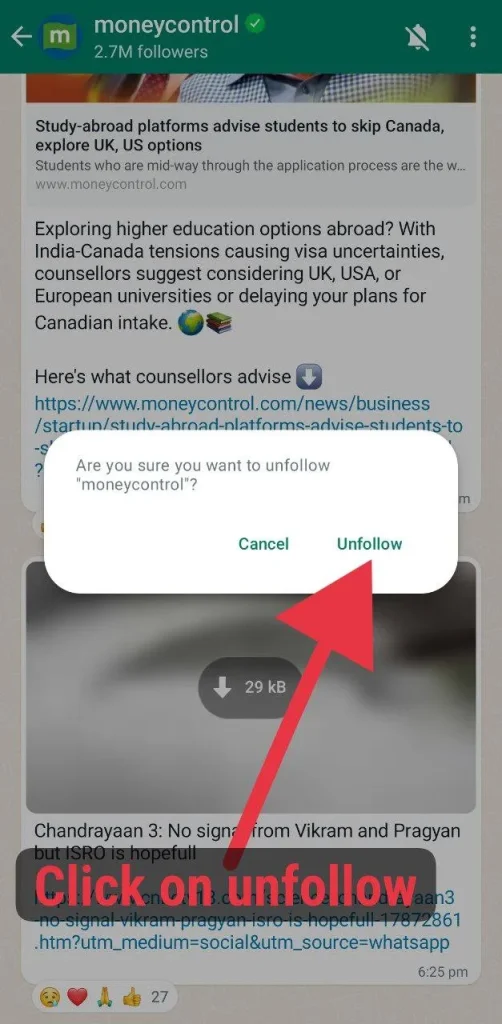Recently, WhatsApp has launched its new featured called Channels in WhatsApp. Now anyone can create their own channels on WhatsApp. Read our detailed blog on WhatsApp Channel where we will cover about WhatsApp Channels, how you can make your own WhatsApp Channel and many more.
About WhatsApp Channels
WhatsApp’s has released channels feature in the application for the WhatsApp users. By this feature, anyone can make their own channel and follow others persons and organizations channels. The channels have a wide range of varieties that people can follow by their interests like cricket, Bollywood stars, YouTube channel owners or anyone.
The WhatsApp Channel are like a broadcasting service in the WhatsApp, where the channel owner can share their posts including text, videos, photos, stickers and polls. Users can read the updates of the followed channels and also put reactions on the posts of the channels.
WhatsApp has given a search feature for the WhatsApp channels. By this search functionality, users can search for the channels that are available in the WhatsApp Channels.
Security and Privacy in WhatsApp Channels
In WhatsApp Channels the profile and the phone number of the admin will be protected from the users, that mean users will be unable to see the profile and contact of the admin of the channel. Same, the channels’ admin will not be able to see the follower’s phone number.
Also, users wouldn’t be able to see the list, profile photos or numbers of other followers in the channel.
Admin will have the control if their channel should be listed in the WhatsApp search directory.
The main point to note here is that the channels will not have the end-to-end encryption feature.
How to create WhatsApp Channel on Android Device
Follow the below steps to create a WhatsApp channel on an android device:
Open WhatsApp application.
Step 1: Go to the Updates tab on WhatsApp.
Step 2: Click on the + button.
Step 3: Select “Create Channel” from the dropdown menu. Click on continue.
Step 4: Set the logo for your WhatsApp channel. Enter a “Channel Name” in the input field. Add description for your WhatsApp Channel. Click on “Create channel” to finalize the channel.
Done, your WhatsApp channel has been created. You will see something like this:
Join our WhatsApp Channel: Click here to join.
How to Find Channels in WhatsApp
Here are the steps to find a channel in WhatsApp:
Step 1: Open WhatsApp.
Step 2: Go to the Updates tab on WhatsApp.
Step 3: Click on ‘see all’ button.
Step 4: Now click on ‘search‘ icon.
Step 5: Now in the ‘search box’ enter the name of celebrity, news channel or politician whoever you want to follow. And if his/her/them WhatsApp channel will be available, you will be able to see them.
How to Follow a WhatsApp Channel
Follow the above steps and find a WhatsApp channel whom you like to follow. Now follow the below steps to learn how to follow a WhatsApp channel.
Step 1: Click on the ‘+’ icon to follow the channel.
Done, Now you will see the channel’s posts.
Now, you have learned how to join a WhatsApp channel.
Let’s see how to unfollow a WhatsApp Channel.
How to Unfollow a WhatsApp Channel
If you want to unfollow a WhatsApp Channel, here is the step-by-step guide:
Step 1: Go to the Updates tab on WhatsApp.
Step 2: Click on the channel name whom you want to unfollow.
It will open that channel.
Step 3: Click on the three dots in the top right corner.
Step 4: Click on unfollow.
Now click on the unfollow option.
Step 5: In the pop-up, click again on to unfollow.
Now a new pop-up will open to make sure you want to unfollow that channel. Click on Unfollow.
Done, you have successfully unfollowed a WhatsApp Channel.
In this blog post, we have covered what are WhatsApp Channels, privacy and security features in WhatsApp Channels, how a user can create a WhatsApp channel, how a user can find a channel in WhatsApp, how anyone can follow a WhatsApp Channel and how a user can unfollow a WhatsApp Channel.
If you have any query or suggestion, feel free to leave it in the comment section.
Read more Tech Articles on WPGetsolution.